Tuesday, November 10, 2015
Switching the Skype for Business user interface for users to Lync 2013
The following powerShell show how to swith Skype interface
CAUTION The ClientPolicyEnableSkypeUI policy will replace the existing custom policy setting for the user.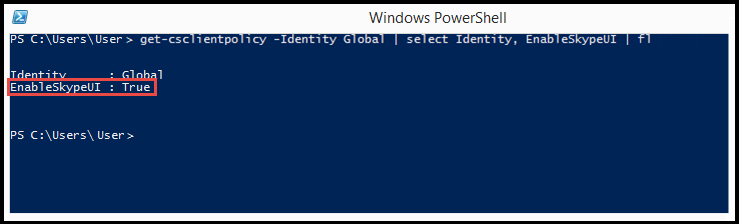
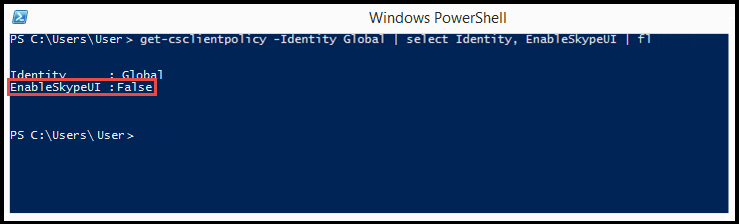
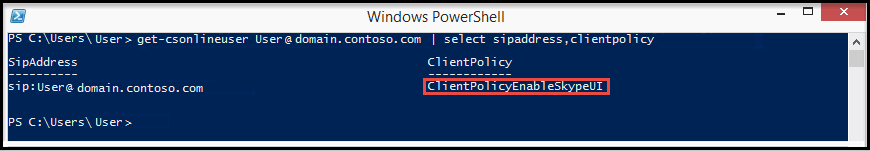
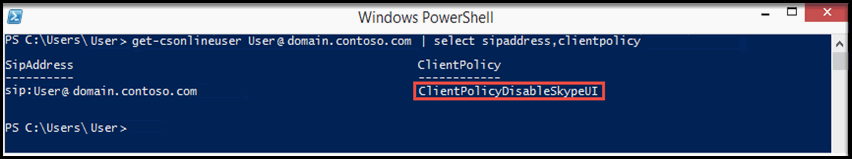
NOTES The user's name is the name of the user's account that the policy should be assigned to. The user's account name can be entered in one of the following formats:
Grant-CsClientPolicy -PolicyName ClientPolicyEnableSkypeUI -Identity <username>
To enable all of the users in your organization to use the Skype for Business client, open the Remote PowerShell and type the following:
Grant-CsClientPolicy -PolicyName ClientPolicyEnableSkypeUI
If you set the policy right, you will see:
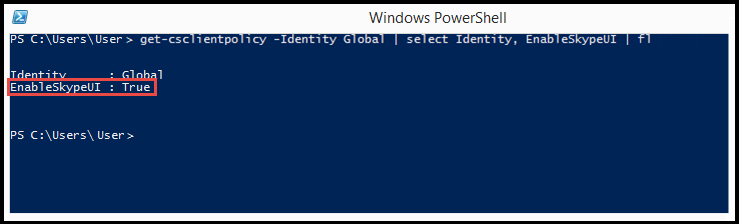
To enable all of the users in your organization to use the Skype for Business (Lync) client, open the Remote PowerShell and type the following:
Grant-CsClientPolicy -PolicyName ClientPolicyDisableSkypeUI
If you set the policy right, you will see:
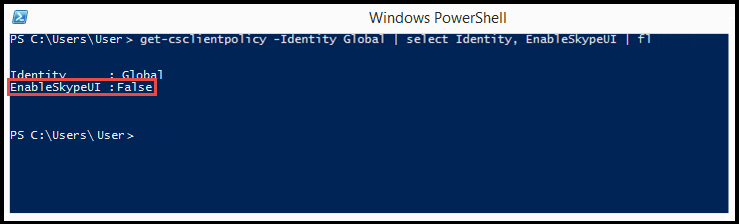
To allow a single user in your organization to use the Skype for Business client, open the Remote PowerShell and type the following:
Grant-CsClientPolicy -PolicyName ClientPolicyEnableSkypeUI -Identity <username>
If you set the policy right, you will see:
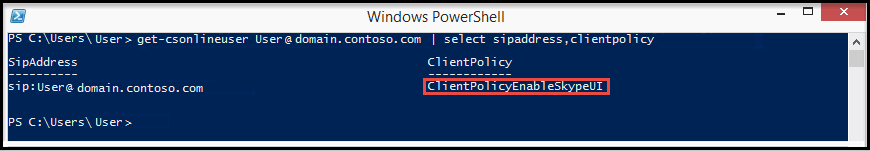
To allow a single user in your organization to use the Skype for Business (Lync) client, open the Remote PowerShell and type the following:
Grant-CsClientPolicy -PolicyName ClientPolicyDisableSkypeUI -Identity <username>
If you set the policy right, you will see:
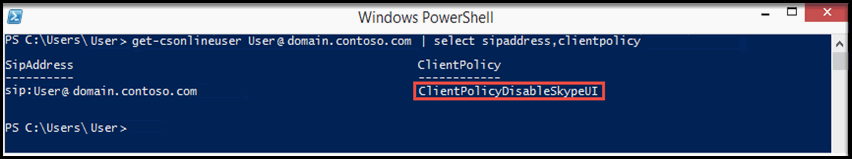
To allow multiple users in your organization to use the Skype for Business client, open the Remote PowerShell and type the following:
$users = @("sip:bob@contoso.com","sip:fred@contoso.com")$users | Grant-CsClientPolicy -PolicyName ClientPolicyEnableSkypeUI
To allow multiple users in your organization to use the Skype for Business (Lync) client, open the Remote PowerShell and type the following:
$users = @("sip:bob@contoso.com","sip:fred@contoso.com")$users | Grant-CsClientPolicy -PolicyName ClientPolicyDisableSkypeUI
To allow a group of users in your organization to use the Skype for Business client, open the Remote PowerShell and type the following:
Get-CsOnlineUser -Filter {Department -eq “Sales”} | Grant-CsClientPolicy -PolicyName ClientPolicyEnableSkypeUITo allow a group of users in your organization to use the Skype for Business (Lync) client, open the Remote PowerShell and type the following:
Get-CsOnlineUser -Filter {Department -eq “Sales”} | Grant-CsClientPolicy -PolicyName ClientPolicyDisableSkypeUI- SIP address of the user
- User Principal name (UPN) of the user
- Domain\username of the user
- Active Directory display name of the user
Labels:
Windows
Subscribe to:
Post Comments (Atom)
No comments:
Post a Comment
Note: Only a member of this blog may post a comment.